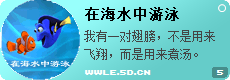下面的代码示范了一个完整的提取图标、存储图标的程序:
unit UFormIconGrabber;
interface
uses
Windows, Messages, SysUtils, Classes, Graphics, Controls, Forms, Dialogs,
StdCtrls, ExtCtrls, ShellAPI, ExtDlgs;
type
TForm1 = class(TForm)
Image1: TImage;
btNextIcon: TButton;
Label1: TLabel;
EditFileName: TEdit;
btBowserFile: TButton;
OpenDialog1: TOpenDialog;
btSaveIco: TButton;
SavePictureDialog1: TSavePictureDialog;
btPrevirousIcon: TButton;
procedure btNextIconClick(Sender: TObject);
procedure btBowserFileClick(Sender: TObject);
procedure btSaveIcoClick(Sender: TObject);
procedure btPrevirousIconClick(Sender: TObject);
private
{ Private declarations }
public
{ Public declarations }
Procedure MoveIconIndex(Const OperateString:String);
end;
var
Form1: TForm1;
implementation
{$ R *.DFM}
procedure TForm1.MoveIconIndex(Const OperateString:String);
const
I : Integer = 0;
FileName : String = '';
var
Count : Integer;
begin
if( FileName <> EditFileName.Text ) then
begin
FileName := EditFileName.Text;
I := 0;
end
else
if OperateString='MoveNextIcon' then
Inc(I)
else
begin
if I>0 then
dec(I);
end;
//得到总的图标数目
Count := ExtractIcon( Application.Handle, PChar(FileName),$ FFFFFFFF);
if( I < Count ) then
Image1.Picture.Icon.Handle :=
ExtractIcon( Application.Handle, PChar(FileName), I ) // I为图标的索引
else
ShowMessage('此文件没有更多的图标资源!' );
end;
procedure TForm1.btNextIconClick(Sender: TObject);
begin
MoveIconIndex('MoveNextIcon');
end;
procedure TForm1.btBowserFileClick(Sender: TObject);
begin
try
OpenDialog1.Title:='选择EXE文件或DLL文件:';
OpenDialog1.Filter:='提取文件(*.EXE;*.DLL;*.ICO)|*.DLL;*.EXE;*.ICO|All files (*.*)|*.*';
OpenDialog1.FilterIndex:=1;
if OpenDialog1.Execute then
EditFileName.Text :=OpenDialog1.FileName;
MoveIconIndex('MoveNextIcon');
except
exit;
end;
end;
procedure TForm1.btSaveIcoClick(Sender: TObject);
begin
SavePictureDialog1.DefaultExt := GraphicExtension(TIcon);
SavePictureDialog1.Filter := GraphicFilter(TIcon);
if SavePictureDialog1.Execute then
image1.Picture.SaveToFile(SavePictureDialog1.FileName);
end;
procedure TForm1.btPrevirousIconClick(Sender: TObject);
begin
MoveIconIndex('MovePrevIcon');
end;
end.
但是被群中的心字灰说 ExtractIcon这个函数已经过时了,小草试过了,提取不了现代的图表组,或者透明的只能提取16*16和32×32两种
实验下再说